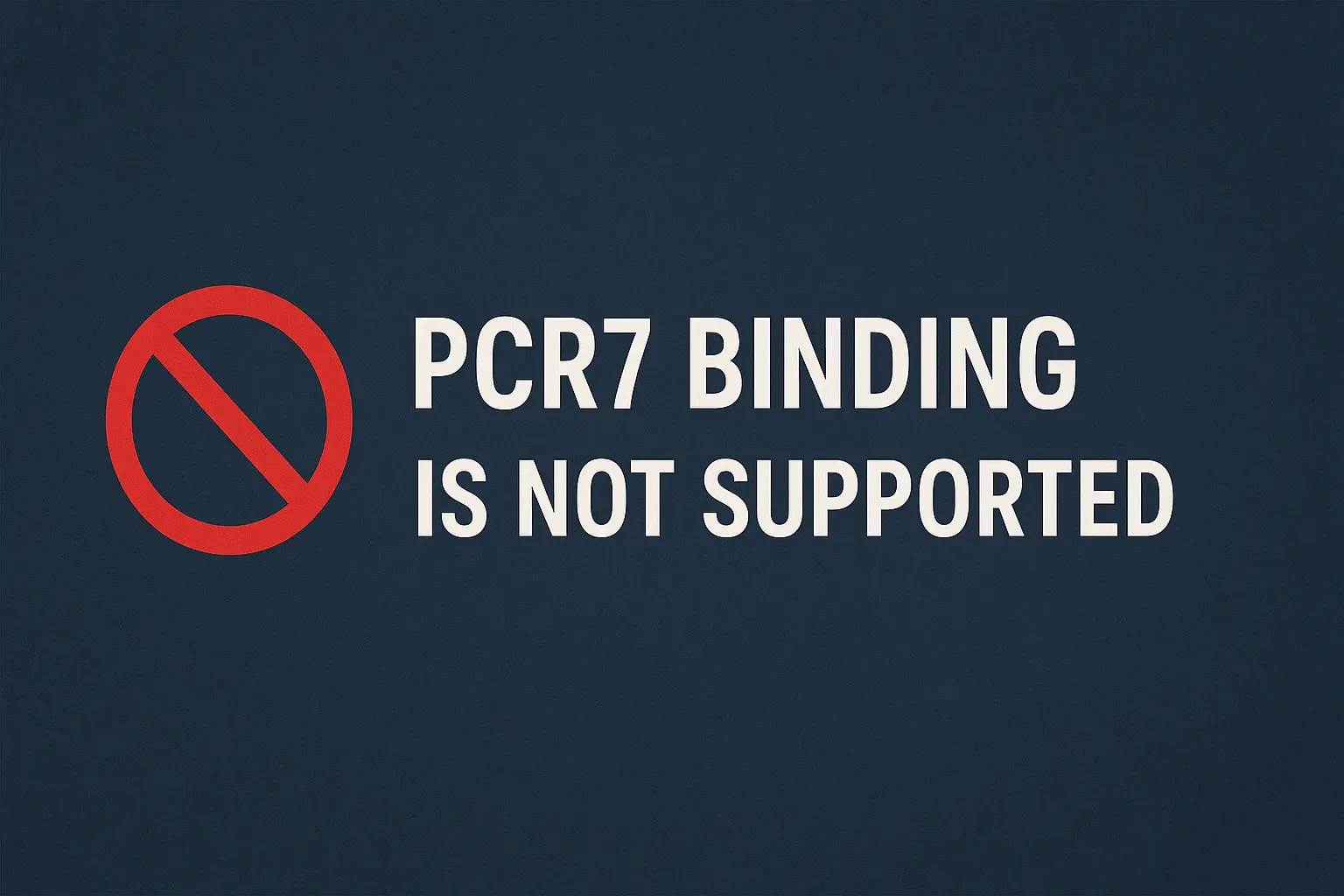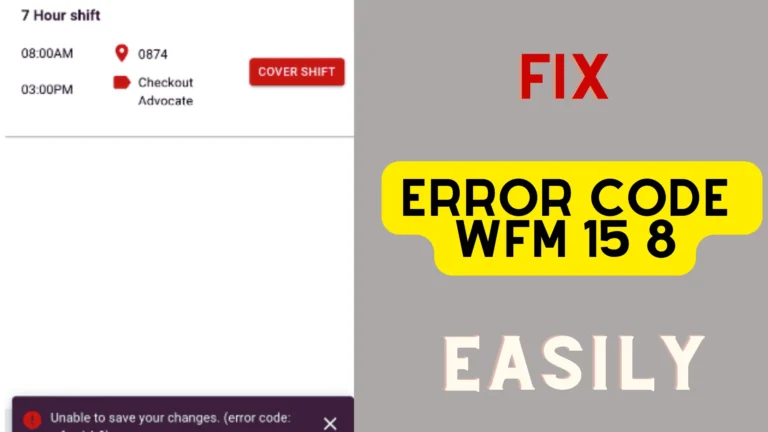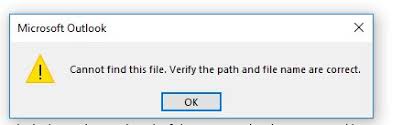How to Fix and Understand “PCR7 Binding is Not Supported” on Windows
If you’ve seen the message PCR7 binding is not supported, you’re probably wondering what it means. This error occurs when your device’s hardware can’t support certain security features, like Secure Boot and BitLocker.
The good news?
Even if PCR7 binding is not supported, you can still protect your system in other ways. Keep reading to find out how you can secure your device even without PCR7!
8 Key Points
- PCR7 binding is not supported means your device lacks certain security features.
- PCR7 helps tie your hardware to the Secure Boot process for added security.
- The error often shows up on older or misconfigured systems, especially some Dell models.
- You can check if your device supports PCR7 by using the msinfo32 command in Windows.
- TPM and Secure Boot must be enabled in the BIOS to activate PCR7 binding.
- If PCR7 binding is not supported, third-party encryption tools like VeraCrypt are good alternatives.
- Windows 11 and 10 can still run without PCR7 binding, but with fewer security features.
- Keeping your system updated is crucial, especially if PCR7 binding isn’t available.
What is PCR7 and Why is it Important for Secure Boot?
PCR7 might not be something you’ve heard about often, but it’s an important part of keeping your computer safe. It works closely with the Trusted Platform Module (TPM), a small chip on your computer’s motherboard that stores security information. PCR7 helps make sure your system starts securely, making sure that nothing bad has been tampered with before your operating system loads.
What Does TPM Do in a Computer?
TPM is like the security guard for your computer. It stores important keys and ensures that only trusted software runs. PCR7 is connected to TPM and helps keep track of your computer’s configuration, like your hardware and firmware settings. If something changes, PCR7 will notice and alert you.
How Does PCR7 Work with TPM?
PCR7 looks at your computer’s configuration during boot-up, checking to make sure everything is in order. If anything changes, like replacing a part of your hardware, PCR7 will see it. This feature keeps your computer secure and helps Windows 11 or Windows 10 ensure the boot-up process is safe.
Why is PCR7 Binding Necessary for Secure Boot?
Without PCR7 binding, Secure Boot won’t work as well as it should. Secure Boot makes sure that only trusted software is loaded when your computer starts. Without it, harmful programs could sneak in and cause damage. PCR7 binding ties your computer’s hardware configuration to Secure Boot, making it much harder for bad software to interfere.
How Does PCR7 Work with Windows Secure Boot?
PCR7 is a key player in making Windows Secure Boot work. Without it, Secure Boot won’t know if your system has been tampered with. Secure Boot is like the gatekeeper for your computer. It checks everything loaded during startup to ensure that only trusted programs and drivers run.
What Happens When Secure Boot is Enabled?
When Secure Boot is turned on, your computer will only allow trusted software to run during startup. PCR7 binding makes sure that the software matches your computer’s hardware. If something doesn’t match, Secure Boot will block the process to keep your system safe.
How Does PCR7 Improve Security?
PCR7 binding works like a lock between your hardware and Secure Boot. It makes sure that only the right software is loaded. If the hardware configuration changes, like switching out a hard drive, PCR7 will detect it. That’s why you might see an error like “PCR7 binding is not supported” if something doesn’t match up.
Can Windows 11 Work Without PCR7 Binding?
Technically, Windows 11 can still function without PCR7 binding, but certain security features won’t be available. You won’t have the extra layer of protection that comes with Secure Boot, which can leave your system more vulnerable to attacks.
How Does Windows 10 Use PCR7?
In Windows 10, PCR7 plays the same role as it does in Windows 11. It helps ensure that Secure Boot works properly by tying the hardware configuration to the boot process. Without it, you might encounter errors like “PCR7 binding is not supported Windows 10.”
What Does “PCR7 Binding is Not Supported” Mean?
Seeing the message “PCR7 binding is not supported” can be frustrating. This error means that your computer doesn’t support PCR7, or it’s not set up properly. Either your hardware isn’t compatible, or the BIOS/UEFI settings are misconfigured.
What Happens if PCR7 Binding is Not Supported?
If your system doesn’t support PCR7 binding, you may not be able to use features like Secure Boot or BitLocker properly. These security features rely on PCR7 to work effectively. Without it, your computer won’t have the same level of protection.
Why Do Some Systems Show This Error?
Certain computers, especially older models, might not support PCR7. If you have a Dell computer, you may see the message “PCR7 binding not possible Dell.” This happens when the hardware isn’t compatible or the settings aren’t configured properly in the BIOS/UEFI.
Can You Fix the PCR7 Binding Error?
In some cases, you can fix the error by updating your BIOS or adjusting your settings. However, if your hardware doesn’t support PCR7, you won’t be able to enable it no matter what changes you make.
Why Do Some Devices Show the PCR7 Binding Error?
There are several reasons why some devices show the PCR7 binding error. It usually boils down to hardware compatibility or BIOS/UEFI settings. The error might also show up if your TPM is not enabled or not working correctly.
Is My Hardware Too Old?
One of the main reasons you might see “PCR7 binding is not supported” is if your hardware is outdated. Older devices, especially those without a TPM 2.0 chip, can’t support PCR7. If your computer is a few years old, this might be the reason.
Can the BIOS Cause the PCR7 Binding Error?
Yes, the settings in your BIOS/UEFI can definitely cause the PCR7 binding error. If Secure Boot isn’t enabled or if the TPM is turned off, PCR7 binding won’t work. Checking these settings can sometimes fix the problem.
Why Does This Happen on Dell Devices?
Many Dell devices, especially older ones, have been known to show the “PCR7 binding not possible Dell” error. This is usually due to hardware limitations or misconfigured settings in the BIOS. It might require updating your device or adjusting the BIOS settings to fix this.
Can the TPM Chip Cause Issues with PCR7?
Yes, the TPM chip plays a big role in making PCR7 binding work. If the TPM isn’t functioning properly or isn’t enabled, you’ll see the PCR7 binding error. Make sure to check your TPM settings in the BIOS.
How Can I Check if PCR7 is Supported on My Device?
Luckily, it’s easy to check if PCR7 binding is supported on your device. You don’t need to be a tech expert to find out if your system supports this feature. Windows provides a simple way to check your device encryption support.
How to Check PCR7 Status on Windows:
- Press Windows + R to open the Run window.
- Type msinfo32 and hit Enter.
- In the System Information window, look for the Device Encryption Support entry. If it says “PCR7 binding is not supported,” then your device doesn’t support this feature.
What to Do if PCR7 is Not Supported?
If your device doesn’t support PCR7 binding, there’s not much you can do in terms of enabling it. However, you can still use other security measures, like regular updates and antivirus software, to keep your system safe.
Why Is This Important for Windows 11?
Knowing whether PCR7 binding is supported is crucial for security in Windows 11. Without it, features like Secure Boot and BitLocker won’t function as intended. This could leave your data and system at risk.
What Are the Steps to Fix the PCR7 Binding Error?
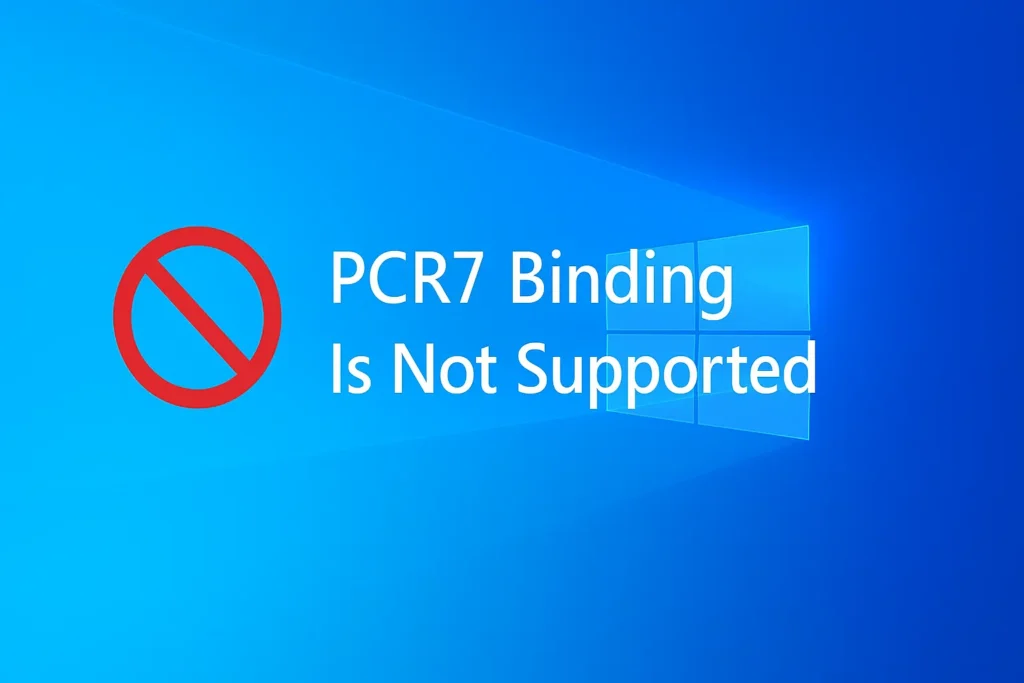
If you see the PCR7 binding error, don’t worry—there are steps you can take to try to fix it. Sometimes, it’s just a matter of adjusting a few settings in your BIOS or updating your system.
Step 1: Enable TPM
The first step to fixing the PCR7 binding error is to make sure TPM is enabled. You can check this by going into your BIOS/UEFI settings.
- Restart your computer and press the key to enter the BIOS (usually F2, Del, or Esc).
- Look for TPM or Security Settings.
- Make sure TPM is enabled.
Step 2: Enable Secure Boot
Next, you need to make sure Secure Boot is enabled. This is another setting you’ll find in the BIOS.
- Go to the Boot or Security tab in your BIOS/UEFI.
- Look for Secure Boot and enable it.
- Save and exit the BIOS settings.
Step 3: Check for BIOS Updates
If the above steps don’t fix the issue, you may need to update your BIOS. Manufacturers like Dell often release updates that fix security issues and enable new features.
- Visit your manufacturer’s website.
- Look for BIOS updates for your specific model.
- Follow the instructions to update your BIOS.
Can You Still Use Secure Boot if PCR7 Binding is Not Supported?
Even if PCR7 binding is not supported, you can still use Secure Boot, but it won’t be as effective. Secure Boot won’t have the same hardware-level security checks without PCR7. However, it still provides some protection.
What Happens to BitLocker Without PCR7 Binding?
Without PCR7 binding, BitLocker might not work properly. BitLocker relies on PCR7 to secure the encryption keys that protect your data. Without this feature, your data could be more vulnerable.
Can You Still Use BitLocker Without PCR7?
You can still enable BitLocker, but it won’t be as secure as it should be without PCR7 binding. If protecting your data is a high priority, you might want to consider upgrading to a device that supports PCR7.
Are There Risks to Using Secure Boot Without PCR7?
Yes, there are some risks to using Secure Boot without PCR7. While Secure Boot will still prevent untrusted software from loading, it won’t be tied to your hardware configuration. This means it’s easier for malicious software to bypass these protections.
What Are the Alternatives if PCR7 Binding is Not Supported on My Device?
If your device doesn’t support PCR7 binding, there are still ways to keep your computer secure. While you won’t have the highest level of security, you can take other steps to protect your system. Here’s what you can do if you see the “PCR7 binding is not supported” message.
Use Third-Party Encryption Tools
If BitLocker won’t work without PCR7, you can try third-party encryption tools. These tools don’t rely on PCR7 or Secure Boot, but they still provide strong encryption to keep your data safe.
Can Third-Party Tools Replace BitLocker?
Yes, third-party encryption tools can be just as effective as BitLocker. Some of the popular options include VeraCrypt and AxCrypt, which provide encryption without relying on PCR7 binding.
What Are the Downsides to Using Third-Party Tools?
While third-party tools work well, they might not integrate as smoothly with Windows 11 or Windows 10. You may also need to do more manual work to configure them properly.
Update Hardware for Better Security
If PCR7 binding is important for your security needs, and your current device doesn’t support it, upgrading your hardware might be the best option. Modern devices come with TPM 2.0 and full PCR7 support, which will allow you to use BitLocker, Secure Boot, and other features without any issues.
Should You Upgrade for PCR7 Binding?
If security is a big priority, it might be worth upgrading to a newer model. Devices with PCR7 binding support will provide better protection, especially if you rely on features like Secure Boot and BitLocker to keep your data safe.
Keep Your Software Updated
Even without PCR7 binding, keeping your operating system and applications updated is one of the best ways to stay secure. Updates often include security patches that protect your system from new threats.
Why Are Updates Important Without PCR7 Binding?
Updates are crucial because they fix security flaws that hackers might try to exploit. If your system doesn’t support PCR7 binding, these updates become even more important to ensure your computer is protected.
FAQs
What is PCR7 Binding?
PCR7 binding is a security feature that ties your computer’s hardware configuration to the Secure Boot process. It helps ensure that your system starts up securely by verifying that the hardware and firmware haven’t been tampered with.
How to Enable PCR7 Binding?
To enable PCR7 binding, you need to turn on TPM and Secure Boot in your computer’s BIOS or UEFI settings. If your hardware supports it, this will allow Secure Boot to function properly and protect your system from unauthorized changes.
What is PCR7 Binding Not Supported Windows 11?
The message “PCR7 binding is not supported Windows 11” means that your computer doesn’t support the PCR7 security feature. This may prevent you from using Secure Boot and BitLocker fully, which could affect your system’s security.
What Does PCR7 Binding Not Possible Dell Mean?
If you see the message “PCR7 binding not possible Dell,” it means that your Dell device either doesn’t support PCR7 or it’s not configured correctly. This could be due to older hardware or BIOS settings that need to be adjusted.
How to Fix the Reason for Failed Automatic Device Encryption: PCR7 Binding is Not Supported?
This error appears when your device can’t automatically encrypt data because PCR7 binding is not supported. To fix this, you can try enabling TPM and Secure Boot in your BIOS settings. If your device still doesn’t support it, you may need to use third-party encryption tools.
Is It Safe to Use Secure Boot Without PCR7 Binding?
While you can still use Secure Boot without PCR7 binding, it won’t be as secure. Without PCR7, Secure Boot can’t verify that the hardware hasn’t been altered, which leaves your system slightly more vulnerable.
What Should I Do if My Device Doesn’t Support PCR7 Binding?
If your device doesn’t support PCR7 binding, there are several things you can do. You can use third-party encryption tools, keep your software up to date, and enable other security features that don’t rely on PCR7 binding. Upgrading your hardware to a newer model with PCR7 support is also an option if security is a top priority.
Can I Use BitLocker Without PCR7 Binding?
You can still enable BitLocker without PCR7 binding, but it won’t provide the highest level of security. PCR7 binding helps BitLocker secure encryption keys. Without it, your data might be more vulnerable to attacks.
What Devices Don’t Support PCR7 Binding?
Many older computers, including some models from Dell, don’t support PCR7 binding. Devices without TPM 2.0 or those with outdated hardware configurations are likely to show the error “PCR7 binding not supported.”
Conclusion
To sum it up, here are a few key things to remember if you come across the PCR7 binding is not supported error:
- PCR7 binding is crucial for certain security features like Secure Boot and BitLocker.
- Devices without PCR7 binding may still run Windows, but with reduced security.
- You can check for PCR7 binding using a simple command in Windows.
- Fixing the error might involve enabling TPM or Secure Boot in your BIOS settings.
- Third-party encryption tools can help if PCR7 binding is not possible.
While encountering the PCR7 binding is not supported error might feel frustrating, there are still plenty of ways to keep your device secure. By following these steps, you can make sure your system stays protected, even without PCR7!