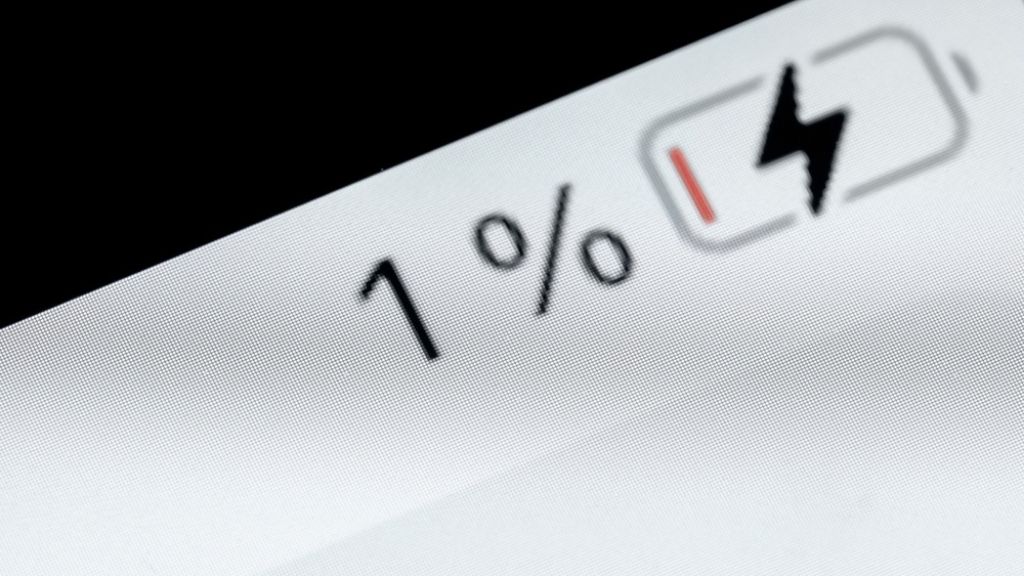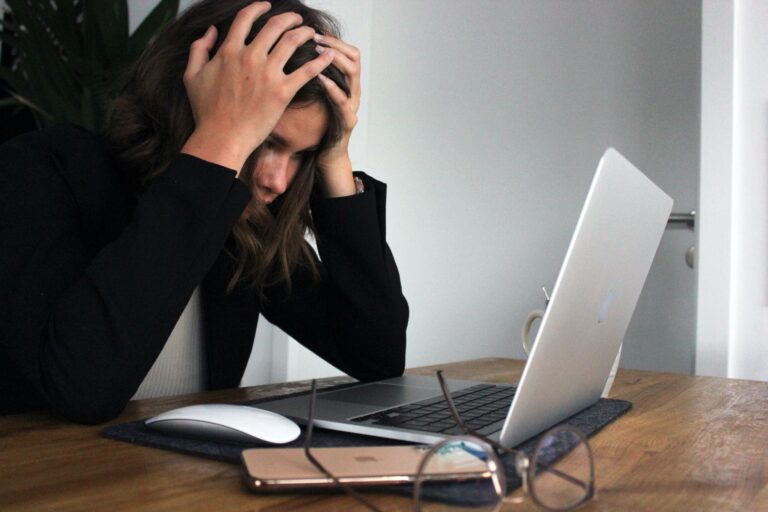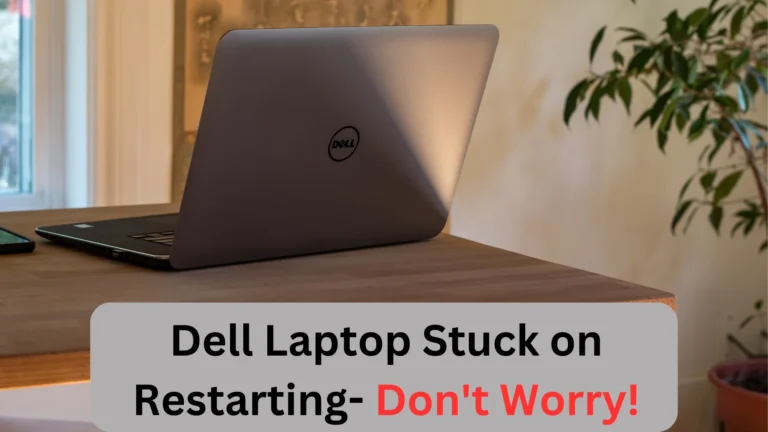My Phone Won’t Charge Past 1 Percent- Reasons And Fixes
Isn’t it frustrating when you plug in your charger, and it doesn’t charge? It sure is and one of the most common charging problems people face today is that phones are stuck at 1 percent charging. People have no idea what is causing this problem. Thus, they don’t know what to do when this malfunction arises. Don’t worry; I am here to help.
So, why my phone won’t charge past 1 percent?
There are different reasons behind this. These are Battery problems, faulty motherboard, dirt on the charging port, charger issues, and when the mobile software needs an update. You can easily deal with these problems by following some specific steps.
What are they? To know, stay till the end.
Reasons Why Phone Won’t Charge Past 1 Percent
People with battery issues keep thinking- about why phones won’t charge past 1 percent. Knowing about the reasons might aid in deciding what to do.
Well, there are different reasons why your phone stays at 1 percent when charging. These are:
Battery Problem
The biggest reason why the mobile’s charging stays at 1 percent is the battery issues. The battery tends to wear out after a few years. It also loses its capability of charging when you use your mobile lot.
So, when the charging is stuck at 1 percent, don’t rule out that this might be because of the battery problems.
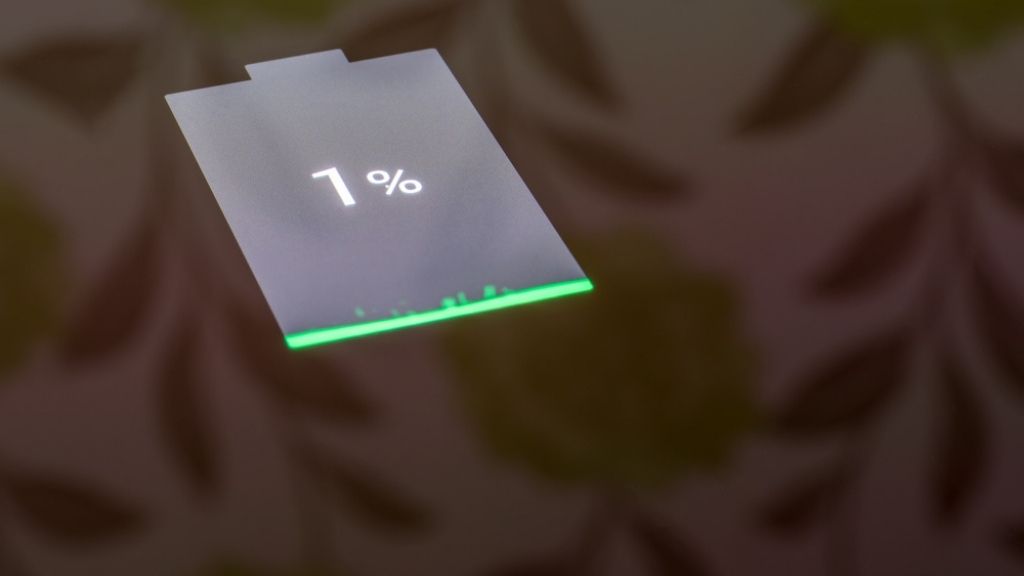
If you want the battery to stay 100%, don’t use the phone too much. I know it doesn’t seem fair, but that’s the only thing that can keep the battery in top health.
Charger Is Malfunctioning
Another reason why your phone is showing charging but battery percentage is not increasing is when the charger stops working.
A mobile charger is the main power behind the battery. If it gets defective, then the phone’s battery won’t charge past 1%.
Faulty Motherboard
The motherboard is the most important component of your mobile that handles a number of device’s activities. If it gets faulty, it can affect the smooth functioning of the mobile, and charging is one of them.
The biggest reason your motherboard can go bad is when it overheats. Mobile generally overheats when you use it a lot, especially when it is on charging.
Moisture is another thing that can ruin your motherboard. So, don’t use your mobile during charging and don’t try to touch it with wet hands. If you do, your Android or iPhone won’t charge past 1 percent.
Mobile Software Needs Update
Your mobile faces many glitches if the system needs an update. One of the problems that might arse in this situation is battery charging issues.
So, you should keep checking for system updates. It is easy to check too.
- Go to the “Settings.”
- Scroll down, and you will see the “System” option there.
- When you tap on it, you will see whether your system is updated or needs an update.
Charging Port Issues
If your iPhone doesn’t charge past 1, then one more possibility is that it will be a charging port issue.
Generally, it is the dirt that is accumulated around it. Therefore, the flow of electricity is disturbed, and the charging does not increase.
Keep in mind that the charging port is sensitive to the current flowing to it. If it is irregular (like in the case of accumulated dirt), then the port might also stop functioning. So, if your Android does not charge past 1 percent, chances are the charging port is defective.
That’s not it.
The charging port can also get loose after a few years. It is because of all the plug-ins and plug-outs you did in these years.
Moreover, it can also get corrosion when you keep using it. A corrosive charging port cannot conduct the current, and the charging does not take place.
These are the reasons that are behind your mobile phone won’t charge past 1 percent problem. They can occur in both Android and iPhone mobiles, causing real frustrations.
Wondering how to fix stuck battery percentage? Then, keep reading.
How To Solve Phone Stuck At 1 percent Charging Issue?
If you are lucky enough, you can solve the issues that lead to your phone is stuck at 1 percent battery.
Just follow the steps I am now describing. These ways are equally effective for both Android and iPhone mobiles.
Restart Your Phone
Restarting a phone can solve many problems. Sometimes your software needs a little refreshing. It can get when you simply restart your phone.
Here’s how!
- If you are an Android user, Just press the Power Off button for a few seconds.
- Three options will be displayed on your screen, and one of them will be “restart.”
- Tap on it, and that’s it.
Now, the iPhone.
- To restart an iPhone, you should press the volume up or down button and the side button together.
- Then, you will see a Power slider on the screen.
- Drag it, and after almost half a minute, the device will shut down.
- Next, press the side button for a few seconds, and the iPhone will start again.
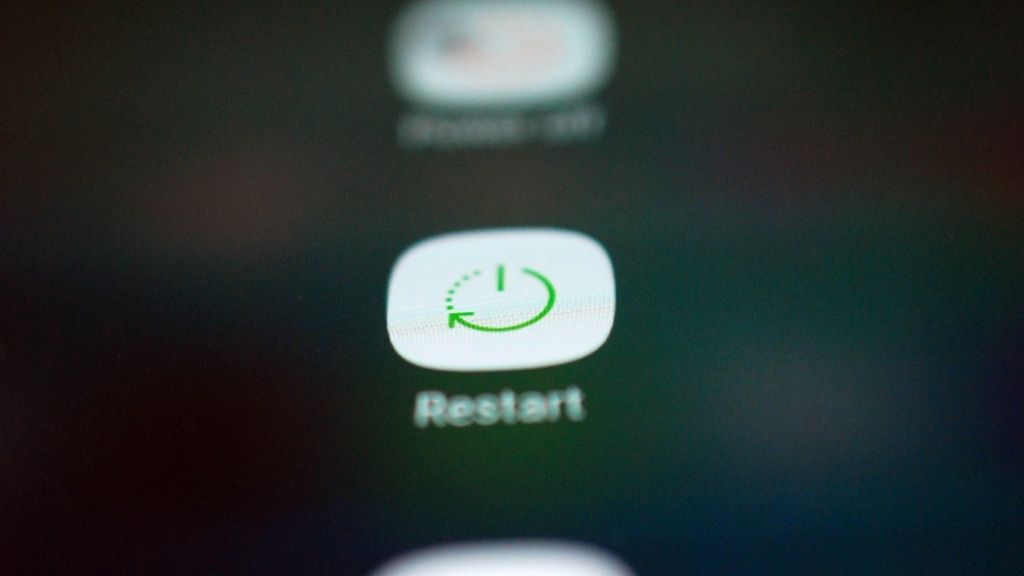
Clean Charging Port
Sometimes, your phone can’t connect to the charger properly because there is dirt around the charging port. In this case, carefully clean it with a pin, tiny brush, or compressed air. If you over-apply the pressure, your charging port might get permanently damaged.
I suggest you let the professional technician do this. They have all the experience and tools to do this without causing any trouble.
Try Different Charger
Sometimes nothing is wrong with the battery or the software. The real issue is with the charger you have. To confirm, borrow a charger from your friend or roommate and then plug it into your phone. If the mobile starts charging, you just have to buy a new charger to get out of this 1 percent charging problem.

But if your friends do not have a charger with them, then don’t worry. You can also use your current charger to charge your friend’s or roommate’s mobile. If the charger does not charge their phones, then it means the real problem lies with it.
You can also further locate the problem.
Generally, it is the charging cable that causes problems. Replacing it with a new one will be a lot cheaper than buying a new charger. However, before buying, make sure that it is the cable that is faulty.
Update Your System
Updating your system as soon as possible is crucial if you want to continue using your mobile without any trouble.
Go to the system option in the settings to see whether your mobile’s system needs an update. If it does, you will see the “Update” option there. Tap on it, wait for it to update, and then your mobile will restart automatically.
The whole process will take a few minutes only. Moreover, some mobile requires an active internet connection to download the latest updates. You should make sure to provide anything that your mobile needs to update successfully.
Visit a Professional Technician
If nothing works for you, then there is no option left other than contacting a professional technician.
A professional will carefully analyze your mobile and give you an expert opinion. He can replace the mobile’s charging port, repair the motherboard or solve any other issue.
If you follow these suggestions, I am sure that your phone will charge past 1 percent successfully.
Final Words
So, why my phone won’t charge past 1 percent?
Well, there are different reasons behind this charging issue. These are battery problems, faulty motherboard, defective charging ports, when the mobile system is not updated, and charger issues.
Dealing with these problems is not hard. You can try restarting your phone, cleaning the charging port, trying a different charger, updating the system, and visiting a professional if nothing goes your way. Pretty straightforward indeed.