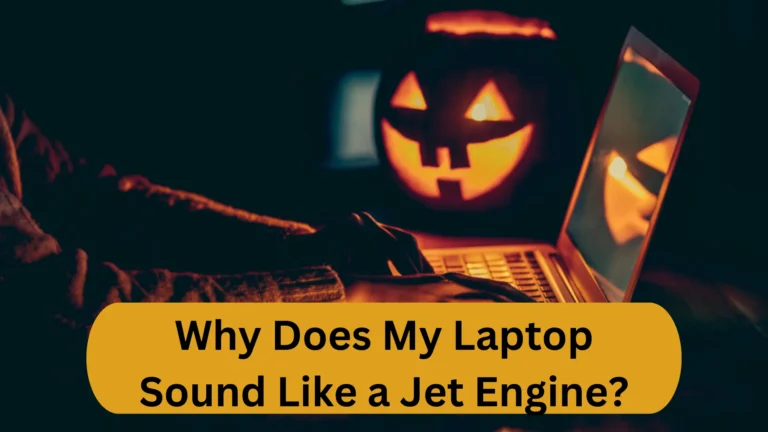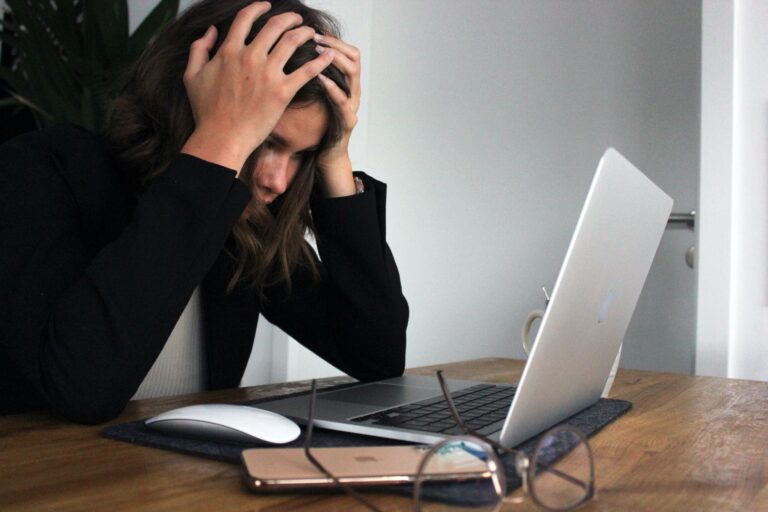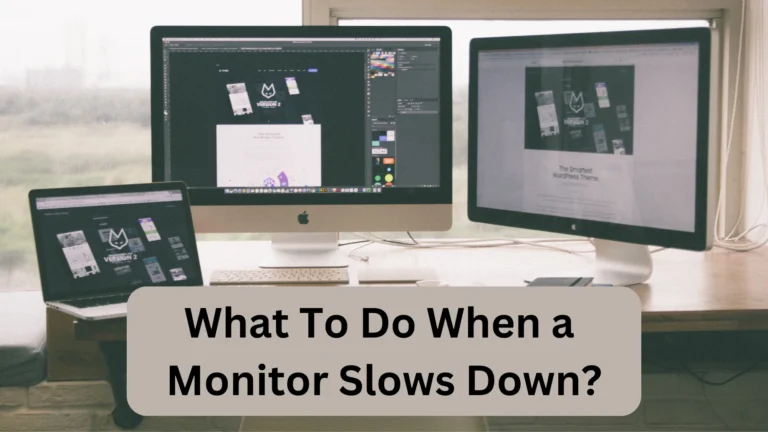Why Is My Phone Charging Backwards (Reverse Charging)?
Do you want to know why your phone is charging backwards whenever you plug in a charger? Then don’t go anywhere as I am discussing the main reasons behind this problem.
Your phone starts charging backwards when you use a faulty charger or USB cable, when the mobile’s charging port gets defective, and when there are problems with the mobile’s battery. In addition, some other reasons can also cause mobile discharging, like background apps, outdated mobile software, and bad charging practices.
In this guide, I am discussing the complete details of these reasons and the proven fixes to this problem.
Phone Charging Backwards- Top Reasons
Here is the explanation of the reasons that cause the phone charging to go backwards:
Faulty Charger
Faulty chargers are one of the main reasons behind phones charging backward. Chargers can get defective because of the following:
- Short circuit
- High Voltage
- Over Use
- Dropping them on the floor
So, it is crucial you must take good care of your charger.
Faulty Mobile’s Charging Port
Another reason why your phone’s battery percentage will go down even if it is charging is the defective charging port of your mobile.
The mobile phone’s port may get faulty due to the following:
- Dust/debris stuck around the port
- Rust which occurs due to some moisture
In addition, sometimes, when we plug in the charger, we do not notice the bending or twisting of the wire near the port. It can also cause damage to the port, and ultimately the mobile will start charging backwards.
Faulty USB Cable
Your phone can also start to charge backwards if there is any fault with the USB cable. Generally, USB cables go bad because of the following reasons:
- Carelessness in the handling.
- Moisture, rust, and dust around the charging point of the cable.
- When you put on a lot of weight on it
- USB wires may also get damaged at the endpoints because of the bending and twisting while charging.
To avoid this situation, you should take extra care of the charger’s USB cable. Do not let the wire bend while charging and even afterward. You should also never put weight on it. Furthermore, save it from moisture and dust to avoid rust.
Too Many Apps Running in the Background
When too many apps are running in the background, your phone will start reverse charging. The reason is that these apps consume a lot of battery. So, when you plug your phone into a charger, and a lot of apps are running in the background, they will start consuming battery faster, even quicker than the charging speed. Thus, phone discharging will occur.

Mobile Battery Problems
One of the biggest reasons why phones start to charge backwards is when the battery is damaged. It can happen due to a number of reasons:
- Overcharging
- Using faulty charger
- Short circuit
To avoid this, you should take good care of your mobile phone. Unplug the mobile phone when the charging is full, and repair the fault in the wiring immediately so that the short circuit can’t damage the battery. Moreover, grip the mobile properly so that it does not fall on the ground and cause battery damage.
Charging Phones in Hot Climates
When you start charging mobile phones in a hot environment, the mobiles will get overheated, which can cause discharging issues. Since the battery is also warmed up when you start charging the phone, it is not ideal for charging the mobile when you are in a hot place or if the mobile is already hot.
Using Mobile While It Is on Charging
Often people use their mobile while charging, which can also lead to mobile discharging after they plug in a charger. It is because doing this puts extra pressure and heat on the battery. Furthermore, using mobile phones also consumes battery (whether you are charging them or not). As a result, the phones will start charging backward.
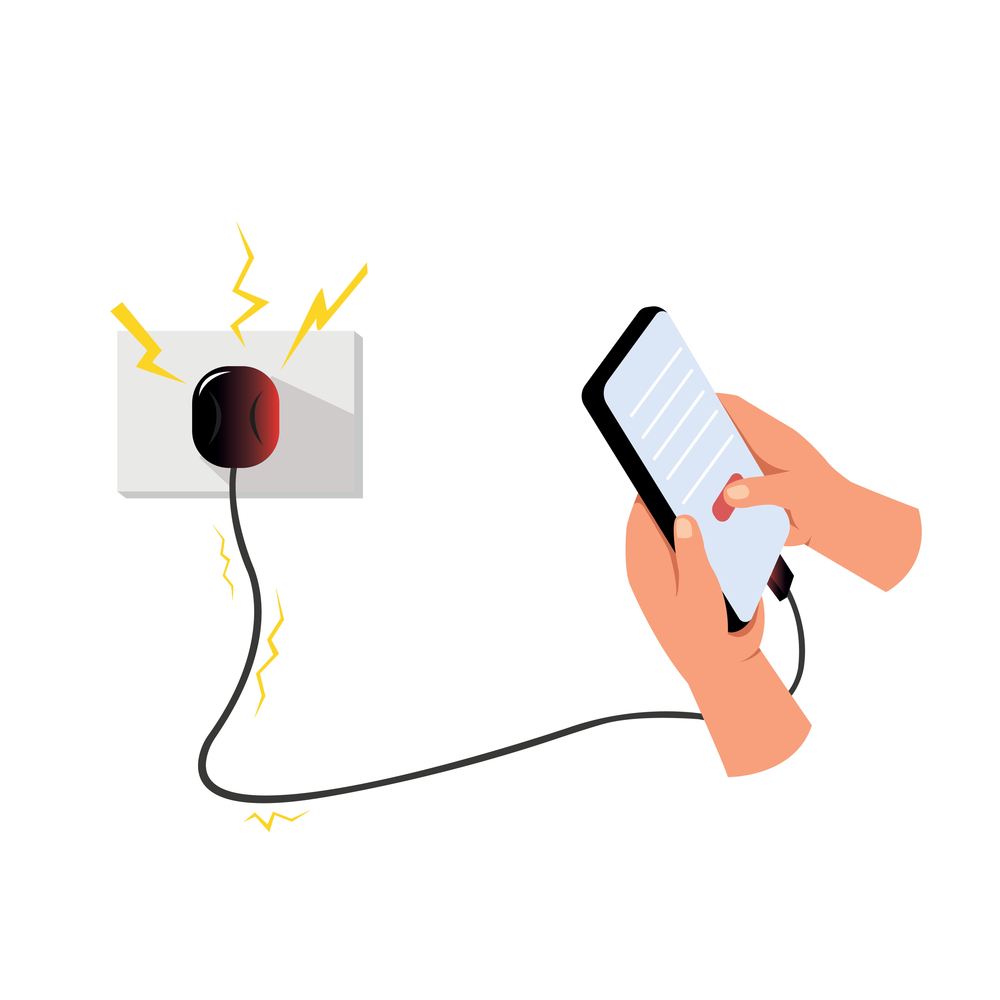
Charging Your Mobile From an AC Outlet
When someone charges their mobile from a direct AC outlet, it may cause a discharging problem. It is because the AC current’s speed, flow, and other factors do not suit a mobile’s battery.
Mobile Software Is Not Updated
If you have not updated the iOS or Android system to the newest one, then your mobile will start facing a lot of problems, and mobile battery discharging may be one of them. To know if there is any new software/system update:
- Open “Settings.”
- Go to “About.”
There, you will see every detail about your mobile and whether there is any new update or not.
So, these are the top reasons why your mobile phone starts to charge backward. If you want to know how you can fix this charging problem, then the next part is for you.
How To Stop Phones From Charging Backwards?
Phone charging backwards is indeed a big problem, but luckily, you can follow these methods to fix the issue:
Method #1: Clean USB Cable and Charging Port
If the mobile’s discharging problem occurs, the first thing to do is to clean up your charging port and USB cable.
You can clean the charging port with a few drops of petrol and a pin if it gets rusty. But if dust gets stuck into it, you can clean it with a toothpick.
- First, take a strong toothpick.
- Then, take the mobile to a properly lit place where you can easily see and remove the dust from the charging port.
- By using the toothpick, scrape all the dust carefully from inside the charging port.
- Then, shake the mobile carefully so that scraped dust falls out of the charging port.
Method #2: Use a Top-Quality Charger
You should also try a top-quality charger and then check whether the battery is still going backwards or not. If your roommate/friend/sibling has such a charger, you can borrow it and then check it out. If the mobile starts to charge normally, then it means that the fault was in your old charger. In this case, you will have to buy a new good charger.
In addition, sometimes, the charger which you use is cheap and is not fully compatible with your android version. So, you must have to use a compatible version of the charger or of top quality.
Method #3: Update The Mobile’s Software/iOS
If you go to “Settings,” open the “About” option, and see that your mobile software/system needs to be updated, then you should do it immediately.
Updating the system will take only a few minutes, but you should have a stable internet connection during the whole process.
Method #4: Close The Background Apps
Closing the background apps stops the extra battery consumption and will help the phone to charge faster.
Closing Background Apps in Android
- Open “Settings.”
- Go to “Apps.”
- Tap on the app you want to close.
- Tap “Force Stop.”
Closing Background Apps on iPhone
- From the bottom, swipe up and hold your finger when you get to the middle.
- Choose the app.
- Swipe Up to close it.
Method #5: Factory Reset The Phone
You can also try resetting your mobile phone to fix the discharging issue. It is because sometimes mobile storage is full or some virus file gets into it, which impacts the charging. Furthermore, resetting a device refreshes it, and most of the bugs are resolved by doing this alone.
If you are lucky enough, the “mobile’s charging going down” issue can also be resolved after you reset the mobile.
To Factory reset the phone:
- Press both the Volume Up and Power buttons together until a new menu appears.
- Choose “Factory Reset.”
- Wait for the process to end, and all of your mobile phone’s data will then be cleared.
Method #6: Get a New Phone Battery
If no fixing method works, you should then replace the battery with a new one. If your mobile phone has some warranty time left, you can then get a new battery for free from the company. If you don’t, then you have to pay your own money. Generally, you can get a mobile phone’s battery for under 30$.
Method #7: Consult a Technician/ Expert
The last thing you can do to solve the battery charging backwards issue is to consult an expert technician and let him fix the problem for you. The expert will take a good look at your mobile’s condition and then let you know what needs to be done to get rid of the charging problem.
Final Words
All in all, there are many reasons which can lead to a phone’s charging backward, which are faulty chargers, defective USB cables, bad charging ports, and battery problems. In addition, charging the mobile in a hot climate, using a low-quality charger, and using outdated system software are some of the other issues that lead to mobile discharging.
In this guide, I also described the best ways to fix the mobile’s charging going low problem. Follow each fixing method and say goodbye to charging issues.
- Related: Do Phone chargers die?