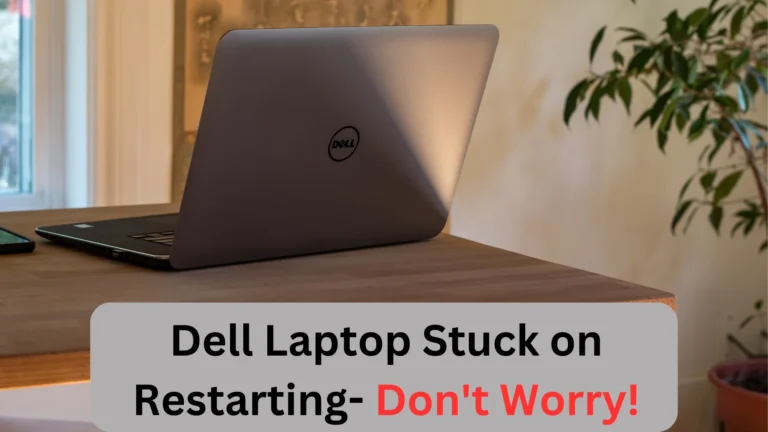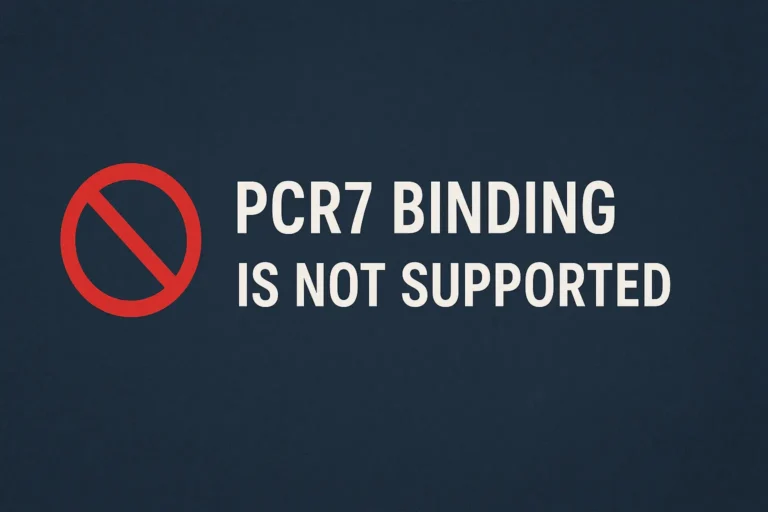Why Do My Earbuds Keep Disconnecting? (Reasons & Solutions)
Do you want to know why your earbuds are continuously disconnecting right after when you connect them to your device? It can happen due to a lot of reasons which I am discussing in this article.
Earbuds keep disconnecting when there is a long distance between the device, low battery, dust, Bluetooth problems, Wi-Fi interference, and internal component damage. They might also cause connection problems when there is a compatibility problem, the device’s software is not updated, and if you have poor-quality earbuds.
If you want to know the explanation of these reasons and how you can fix this earbuds disconnectivity problem, then continue reading.
Why Do Earbuds Keep Disconnecting- Explaining The Reasons
Earbuds start to disconnect on and off when these things happen:
Long Distance Between Earbuds and Mobile
If you connect your earbuds and move some distance away from your mobile, it will cause a disconnectivity problem. It is because every earbud has a specific Bluetooth range for its connection. For example, AirPods have a Bluetooth range of 33 feet. If you move away 34 feet from your mobile, then the earbuds will be disconnected.
Low Battery
Earbuds also start disconnecting when their battery is low. The earbuds work on a rechargeable battery which does not last forever. If their battery gets low, they stop functioning smoothly. You will also hear beeping noises and see alerts on your mobile to let you know that the audio device’s battery is low and will soon shut down completely.
Earbuds also keep on disconnecting if your device’s battery power is low. When the charging of a mobile phone/Laptop gets really low, they automatically turn on the Power Saver Mode. When it does, Bluetooth gets disconnected because it puts pressure on the battery.

Dust
If there is dust on the earbuds or inside the case, then they can cause disconnectivity problems. It is because dust can impact internal components, affect the charging speed, and also cause sound damage. Each of these things can lead to earbuds disconnecting.
Bluetooth Problems
One of the most common problems why earbuds disconnect is when there are Bluetooth problems. For example, your device may automatically turn off the Bluetooth pairing mode, because of which your earbuds may disconnect.
Your device may not always connect with earbuds automatically, so you must have to turn off and then again turn on the Bluetooth.
In addition, earbuds are also paired to many devices (your mobile, laptop, etc.) most of the time. When another device’s Bluetooth gets on, your earbud may automatically connect to that device. Thus, the earbuds will disconnect from the previous device.
Wi-Fi Interference
Sometimes, the Wi-Fi signals get in the way of Bluetooth signals which causes earbuds to disconnect. It is because both Bluetooth and Wi-Fi have the same frequency (2.4GHz). That is why if you have more than one Wi-Fi router in your home/office, the earbuds keep on disconnecting. It is also the reason why wireless audio devices don’t work smoothly in crowded places where there is public Wi-Fi.
Compatibility
Your earbuds also continue disconnecting if the device you are using is not compatible with them. Sometimes, your mobile’s or laptop’s version is older or newer, and your earbuds just don’t find it compatible.
Moreover, earbuds that are specifically designed for iOS devices can also work with Android too. However, such earbuds can keep on disconnecting when you connect them to the Android. Similarly, earbuds made specifically for Android will cause problems when you use them with iPhones.
That is why it is critical you check the compatibility of the earbuds beforehand. You can check it under the specifications section by visiting their official websites and e-commerce platforms like Amazon, eBay, etc.
Earbuds Damage
When the earbuds start to disconnect a lot, then chances are they might be damaged. Generally, damage occurs to audio devices when these things happen:
- They fall down during running
- Disruption in electricity flow while charging
- Overcharging
- When you accidentally drop water on them
- Carelessness while carrying them.
Paint
People paint their earbuds with Acrylic paint or nail polish to make them appear unique and more elegant. However, in doing so, paint can go inside and can damage the internal components. As a result, the earbuds stop working properly and start causing a lot of problems. When this happens, earbuds also start to disconnect a lot.
Earbuds Were of Poor Quality
If you have bought poor quality or cheap earbuds, then they will continue to disconnect. It is because such earbuds cannot hold a stable connection.
In addition, if you have bought original and top-quality earbuds and they start causing connectivity problems, then chances are their quality has deteriorated with time or your carelessness in handling them.
So, now you know why earbuds keep disconnecting. It’s time for solutions.
How To Stop Earbuds from Disconnecting?
By adopting these measures, you can stop earbuds from disconnecting:
Keep The Software Updated
Some of the mobile’s functions stop working smoothly when there is a need for a software update. Bluetooth and earbuds connectivity can also be affected due to this. So, you should always keep the software updated so that you don’t face any complications and connectivity issues.
To check whether the mobile’s software is updated:
- Go to the “Settings.”
- Open “About.”
You can then see the version you are using and whether it is updated or not.
Also, Make sure you have the right software. Let’s take AirPods as an example.
- For AirPods 3rd Gen, you need iOS 15.1 or macOS 12.
- AirPods Pro works with iOS 13.2 and macOS 10.15.1 or newer.
- The old AirPods 2nd Gen needs iOS 12.2 or macOS 10.14.
Keep Both Mobile and Earbuds Charged
You should always keep your earbuds, and mobile (or any device) charged if you don’t want a disconnectivity problem to occur. According to Apple Support, it is better to keep the charging above 20%, and if it gets lower, you will get notifications about it.
Reset/ Forget and Reconnect Earbuds
If the earbuds do not stop disconnecting by following the above two methods, you can then try to forget and then reconnect them by following these steps:
- Open “Settings.”
- Go to “Bluetooth.”
- Tap the Earbuds name you see.
- Tap Forget, and the earbuds will be removed.
- To reconnect, choose the Earbuds again in the Bluetooth section.
Earbuds also have a Power On/Off Button on the case. If they keep on disconnecting, then put them in the case, close the lid and press the button. The earbuds will then power off. Press the button on the case again to power them on.
Stay Near With The Connected Device When You Wear Earbuds
To stop earbuds from disconnecting, keep the device within the limited range of earbud connectivity. You should keep it:
- In the pocket
- On the nearest table
- Anywhere else within 30 feet of range.
Turn Off Power Saving Mode
When the battery of a mobile phone/ Laptop gets low, they automatically turn on the Power Saving mode, which causes earbuds to disconnect. When this happens, plug the device into a charger and let the charging pass above 20%.
Then, turn off Power Saving Mode by following these steps:
- Open “Settings.”
- Go to “Battery.”
- Tap the Power Saving Mode to turn it off.
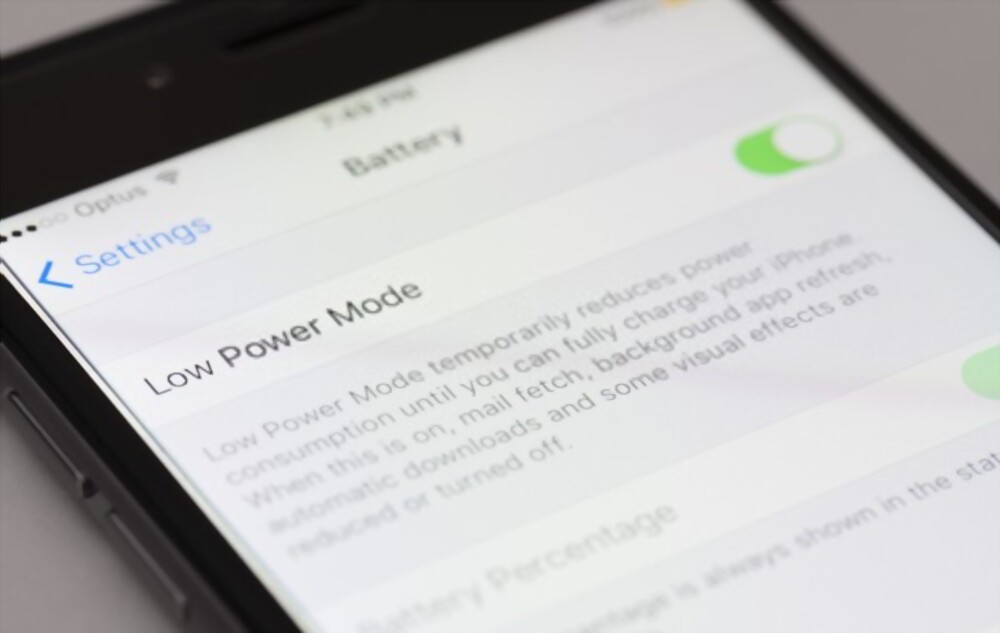
Consult a Technician
If you follow all the solutions and still your earbuds keep on disconnecting, then you should consult a technician.
If there is any warranty left, you can contact the seller or manufacturer and get the issue fixed for free (terms and conditions apply). To know whether you are eligible to claim a warranty, check these terms and conditions on their official websites or contact them through email, support, or phone call.
- To Check about AirPods Warranty, visit Apple Support.
- If you have Sony Earbuds, then get your answer about the warranty by visiting Sony Support.
If the warranty date has passed, you have to pay a technician from your own pocket to fix the earbuds.
Summary
So, why do my earbuds keep disconnecting?
The earbuds start disconnecting continuously when you go out of the Bluetooth range, when the battery is low, and when they are damaged. In addition, Wi-Fi interference, paint, and dust also stop earbuds from connecting smoothly. Other reasons include compatibility problems, update issues, and using low-quality earbuds.
In this guide, I have also discussed the best ways you can follow to fix this problem. Do try them one by one and keep on checking if the issue is resolved or not.