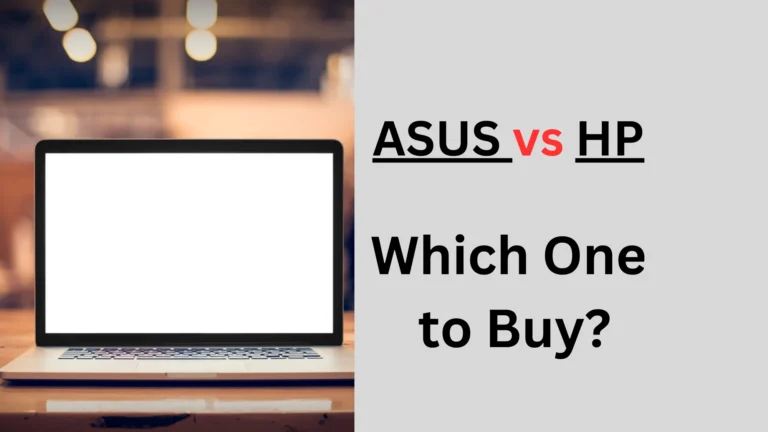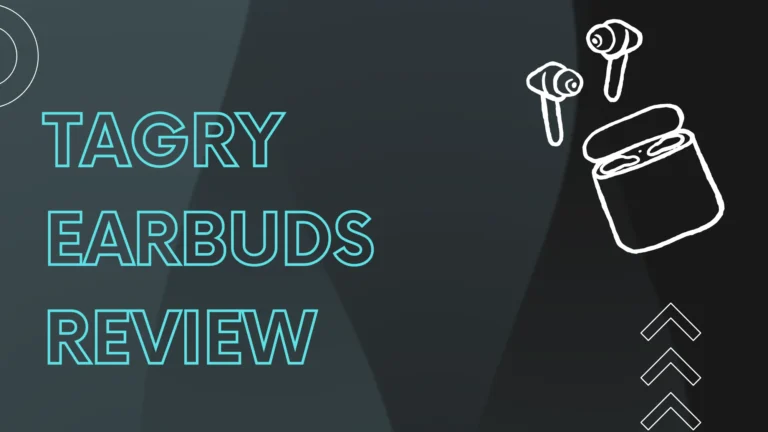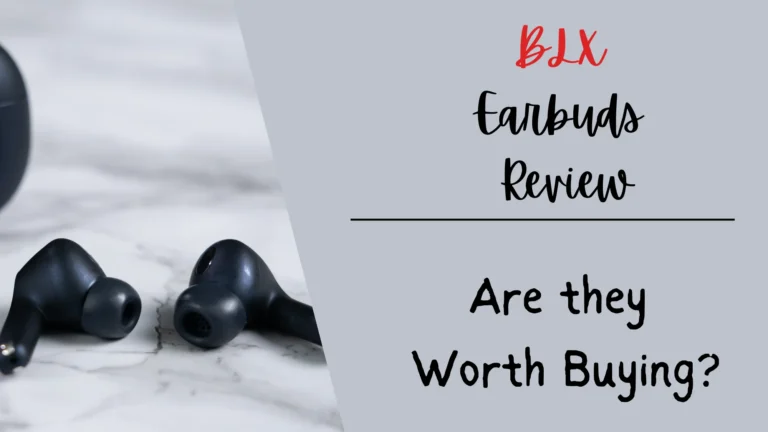Best Laptop For IT Students (Top Picks)- Complete Review
IT students need laptops to easily do coding, software development, research, documentation, app testing, and many other things.
The problem is- You can’t use any laptop you want for these things as the low-quality ones might not support programs/applications.
My team and I tried over a dozen laptops and shortlisted the best-performing ones that IT students can use without any hesitation.
Apple 2020 MacBook Air- Best Overall
Apple 2020 MacBook Air is the best laptop for IT students. It can deliver 3.5 times faster performance than most laptops because of its M1 chip and 8-core CPU. The battery time is also 18 hours, so you can do coding, programming, software development, etc., easily.
Pros
Cons
The Most Affordable Laptop for IT Students
Acer Aspire 5 A515- Best Budget Laptop for IT Students
Acer Aspire 5A515 is the ideal laptop for those who have a tight budget but want a device with impressive features. You can run demanding applications on it because of Turbo Boost Technology. The design is stylish and suits the college environment. On top of this, its visual and audio quality is matchless too.
Pros
Cons
Let’s dive into the list of “Best laptops for IT students.”
Best Laptop For IT Students- Full List
After trials and testing, we have shortlisted 7 laptops that are ideal for every IT student. Each of them has powerful processors, stylish design, long battery life, and many other features.
Apple 2020 MacBook Air- Best Overall

Key Specifications
- Processor: Apple M1 chip
- RAM: 8GB – 16GB
- Storage: 256GB – 2TB SSD
- Display: 13.3-inch Retina Display
- Battery Life: Up to 18 hours
Based on our first-hand experience, the Apple 2020 MacBook Air tops the list of best laptops for IT students. My team and I used it for weeks and found it exceptional. The reason is the new Apple M1 chip, which makes this laptop top-notch.
The device runs smoothly even under heavy workloads, making it ideal for programming, testing applications, and managing databases. Our testing also demonstrated that the laptop handles multitasking effortlessly, which is a must-have feature for IT students.
That’s not it. It features Retina Display which ensures sharp, vibrant images – an underrated feature that can significantly enhance those late-night coding sessions.
Moreover, after conducting experiments with it, we were impressed by the MacBook Air’s long-lasting battery. We used it for up to 18 hours, which is super impressive. The long battery life ensures you can study, code, or collaborate on projects without worrying about finding a power outlet.
There’s more. Another significant advantage of this laptop is its lightweight and slim design. After trying out this product, we found that it is ideal for students constantly on the move between classes, study groups, and extracurricular activities.
Here are our final scores for the MacBook Air:
- Performance: 9/10
- Display Quality: 9/10
- Battery Life: 9.5/10
- Portability: 10/10
What Do Users Think of the Apple 2020 MacBook Air? Our analysis of user reviews revealed that the MacBook Air is well-loved by users for its performance, durability, and sleek design. Students particularly praised its battery life and HD display.
Pros
- Backlit keyboard
- Long-lasting battery life
- Lightweight and portable
- Superfast memory
- Sharp and vibrant Retina Display
Cons
- Limited ports
The Bottom Line: In summary, the Apple 2020 MacBook Air, with its high performance, long battery life, and portability, is a top pick for IT students. It’s the perfect choice for students who need a reliable, high-performing laptop for coding and app development. If you also prefer a sleek and sturdy design, then it is also a great choice for you.
Acer Aspire 5 A515- Best Budget Laptop for IT Students

Key Specifications
- Processor: Intel Core i3-1115G4
- RAM: 4GB DDR4
- Storage: 128GB NVMe SSD
- Display: 15.6″ Full HD IPS
- Battery Life: Up to 8.5 hours
In our opinion, the Acer Aspire 5 A515-56-347N is a standout budget choice for IT students. We were surprised by its performance and all the credit goes to the Intel Core i3 processor. It can easily handle the needs of students doing any IT-related tasks.
This laptop offers a 15.6-inch Full HD IPS display that presents clear, crisp visuals. Another point in its favor is the admirable battery life. We found that it can run for up to 8.5 hours. So, it allows IT students to work on their tasks without constantly worrying about charging.
Acer Aspire 5’s key specifications were put to the test, and here’s what our ratings look like:
- Performance: 9/10
- Display Quality: 8.5/10
- Battery Life: 8.5/10
- Portability: 9/10
What Do Users Think of the Acer Aspire 5 A515-56-347N Slim Laptop? Well, many users have raised its affordable price point and efficient performance. Students noted that it offers good value for money and is capable of handling their daily academic workloads.
Pros
- Affordable price
- Features Turbo Boost Technology
- Excellent battery life
- Satisfactory display
- Alexa built-in
Cons
- Only available in Silver color.
The Bottom Line: To summarize, the Acer Aspire 5 A515-56-347N Slim Laptop is an excellent budget option for IT students. Its decent performance, combined with good battery life, make it an ideal choice for students. It’s especially perfect for those who have a tight budget or just starting their IT journey.
Lenovo IdeaPad 3 Everyday Notebook- Best Lightweight Laptop for IT Students

Key Specifications
- Processor: Intel Core i3-10110U
- RAM: 8GB DDR4
- Storage: 256GB SSD
- Display: 14″ Full HD
- OS: Windows 11
- Battery Life: Up to 7.5 hours
Lenovo IdeaPad 3 is another solid option for IT students. It offers a balance between power and performance with its Intel Core i3-10110U processor. It is also coupled with 8GB DDR4 RAM that ensures seamless multitasking capabilities, even when running intensive applications.
One big advantage we found from using this product is its 256GB SSD storage. It can provide ample space for all your important files while also guaranteeing faster load times.
Its built-in camera also captures pictures and videos in high quality. This feature comes in handy during online education/discussion sessions.
Here are the scores we assigned to Lenovo IdeaPad 3:
- Performance: 8.5/10
- Display Quality: 8.5/10
- Battery Life: 8/10
- Portability: 8/10
What Do Users Think of Lenovo IdeaPad 3 Everyday Notebook? Based on our observations, many users find the Lenovo IdeaPad 3 to be a convenient and efficient laptop. People have lauded its intuitive user interface and lightweight design. There are also reviews on its audio quality being the best.
Pros
- Smooth performance
- Convenient size for portability
- Improved user interface with Windows 11
- Fast SSD storage
Cons
- The display could be brighter.
The Bottom Line: Wrapping it up, the Lenovo IdeaPad 3 stands out as an everyday notebook perfect for IT students who prefer a reliable and user-friendly Windows laptop. They will surely enjoy its powerful processor, sufficient RAM, high-quality camera, and strong privacy system.
HP 15 11th Gen Intel Core i5- Best HP Laptop for IT Students

Key Specifications
- Processor: 11th Gen Intel Core i5-1135G7
- RAM: 8GB DDR4
- Storage: 256GB SSD
- Display: 15.6″ Full HD
- OS: Windows 11
- Battery Life: Up to 7 hours
HP 15 Laptop is powered by the 11th Gen Intel Core i5-1135G7 Processor. So, it offers features like high storage, fast speed, etc. But the best part? It ensures smooth multitasking, which is critical for students managing various tasks at once.
Another advantage IT students get from using this product is its 256GB SSD storage. They can store big files and important data without any worry. It also guarantees quicker load times compared to traditional hard drives.
After conducting experiments with it, here are the scores we gave:
- Performance: 8.5/10
- Display Quality: 8/10
- Battery Life: 9/10
- Comfort: 9/10
What Do Users Think of the HP 15 Laptop 11th Gen? Based on our first-hand experience and user reviews, the HP 15 Laptop enjoys a positive reputation among its users. The performance of the Intel i5 processor and the functionality of Windows 11 was particularly commendable.
Pros
- Strong performance
- Perfect for multitasking
- Quick SSD storage
- Comfortable design
- One-year warranty
Cons
- Display lacks vibrancy
The Bottom Line: In conclusion, the HP 15 is without a doubt one of the best laptops for IT students because of its i5 processor, 256 GB SSD storage, impressive graphics, and many other features. We believe it’s best for those IT students who are looking for a reliable device that can multitask.
Also Read: ASUS vs. HP laptop- which one to choose?
Apple 2023 MacBook Pro- Best High Value Laptop for IT Students

Key Specifications
- Processor: M1 Pro/Max (as per configuration)
- RAM: 16GB – 64GB (configurable)
- Storage: 512GB – 8TB SSD (configurable)
- Display: 14.2″ or 16.2″ Liquid Retina XDR (3024 x 1964 or 3456 x 2234)
- OS: macOS
- Battery Life: Up to 17 hours
Apple 2023 MacBook Pro is the most high-value laptop. The reason is M2 Pro/Max, which has exceptional processing power and graphical capabilities. The battery life is also better than most laptops- which is around 18 hours.
Macbook Pro’s display is also a strong selling point. With its Liquid Retina XDR display, this laptop offers a stunning visual experience. So, you can do coding, designing, or enjoying multimedia content.
What’s more? The camera quality is 1080p, so the video calls will be fun. It also provides spatial audio and has six speakers.
Furthermore, MacBook Pro is durable, and you will be able to use it for years. It has an all-aluminum body that does not get scratched easily. So, you will enjoy your student life without any worry.
Here are our ratings:
- Performance: 10/10
- Display Quality: 10/10
- Battery Life: 9/10
- Build Quality: 10/10
What Do Users Think of the Apple 2023 MacBook Pro Laptop? Based on our observations, users highly regard the new MacBook Pro for its cutting-edge performance and beautiful display. Most people have also praised the long battery life of 18 hours. Furthermore, the addition of ports (that were previously removed) has been met with a positive response.
Pros
- Exceptional performance
- Stunning Pro display
- High-quality build
- Top-Quality Audio quality
- 18-hour battery life
Cons
- Premium price
- It might be overkill for some students.
The Bottom Line: The Apple 2023 MacBook Pro is an excellent choice for IT students who prefer features over anything. Although it is costly, its performance justifies the high price. It is ideal for those who need a powerful laptop for their studies and projects.
ASUS Vivobook Laptop L210- Best ASUS Laptop for IT Students

Key Specifications
- Processor: Intel Celeron N4020
- RAM: 4GB DDR4
- Storage: 64GB eMMC
- Display: 11.6″ HD (1366 x 768)
- OS: Windows 10 in S Mode (Upgradeable)
- Battery Life: Up to 12 hours
After putting it to the test, we found that the ASUS Vivobook Laptop L210 is a compact and lightweight option for IT students. You can put it in a bag or carry it in your arms without getting tired.
Let’s now discuss performance. Our findings show that the Intel Celeron N4020 processor and 4GB DDR4 RAM will help you do standard tasks easily. However, the hardware might struggle with more demanding applications.
The laptop stands out with its impressive battery life. After trying out this product, we discovered it can last up to 12 hours, making it an excellent choice for students who are on the go or have long days at school.
Here are our ratings:
- Performance: 8.5/10
- Display Quality: 8.5/10
- Battery Life: 9/10
- Portability: 9.5/10
What Do Users Think of ASUS Vivobook Laptop L210? From our observations, users appreciate its compact form, extended battery life, and affordability. The laptop has also received praise for its ergonomic design, which includes a 180-degree hinge for increased viewing flexibility.
Pros
- Excellent battery life
- Highly portable
- Has anti-glare coating
- Affordable
Cons
- Not suitable for demanding tasks
The Bottom Line: The ASUS Vivobook Laptop L210 is ideal for IT students looking for a portable and affordable laptop for light computing tasks. Its long-lasting battery life and compact design also make it a top pick for those who are frequently on the move.
Samsung Chromebook 4- Best for Cloud-Based Applications

Key Specifications
- Processor: Intel Celeron Processor N4000
- RAM: 4GB LPDDR4
- Storage: 32GB eMMC
- Display: 11.6″ HD (1366 x 768)
- OS: Chrome OS
- Battery Life: Up to 12.5 hours
The Samsung Chromebook 4 is our last recommendation for IT students. We liked its compact size, impressive battery life, and its military-grade durability.
This model also excels in handling daily tasks, making it a suitable choice for IT students who use cloud-based applications and browser-based tasks. Furthermore, it also has ultra-fast connectivity. That’s why you won’t have to deal with Bluetooth and WiFi distortion problems.
The Chromebook’s battery life was another standout feature. Our tests determined that it offers up to 12.5 hours of use, which is excellent for all-day productivity.
Our ratings are as follows:
- Performance: 9/10
- Display Quality: 8/10
- Battery Life: 9.5/10
- Portability: 9/10
What Do Users Think of the Samsung Chromebook 4? The user reviews are mainly about extended battery life, reliable performance, and affordable price. The Chrome OS is also lauded for its user-friendly interface and durability.
Pros
- Great battery life
- Lightweight and compact
- Beautiful Satin gray color
- Affordable
Cons
- Limited storage.
The Bottom Line: The Samsung Chromebook 4 is a brilliant choice for IT students who need a lightweight and reliable laptop with long battery life. This laptop is especially fitting for students who primarily use cloud-based applications.
See More: Is Gateway a Good Laptop or Not?
Best Laptop For IT Students- A Table of Comparison
Here’s a comparison table for the laptops discussed above to help you compare features:
| Laptop | Processor | RAM | Storage | Display | Operating System | Weight |
| Apple 2020 MacBook Air | Apple M1 | 8GB | 256GB SSD | 13.3″ Retina | macOS | 2.8 lbs |
| Acer Aspire 5 A515-56-347N Slim | Intel i5-1135G7 | 8GB | 256GB SSD | 15.6″ Full HD | Windows 11 | 3.6 lbs |
| Lenovo IdeaPad 3 | AMD Ryzen 5 5500U | 8GB | 256GB SSD | 14″ Full HD | Windows 11 | 3.3 lbs |
| HP 15 Laptop | Intel i5-1135G7 | 8GB | 256GB SSD | 15.6″ Full HD | Windows 11 | 3.75 lbs |
| ASUS Vivobook Laptop L210 | Intel Celeron N4020 | 4GB | 64GB eMMC | 11.6″ HD | Windows 10 | 2.2 lbs |
| Samsung Chromebook 4 | Intel Celeron N4000 | 4GB | 32GB eMMC | 11.6″ HD | Chrome OS | 2.6 lbs |
| Apple 2023 MacBook Pro | Apple M2 Pro/Max | 16GB | 512GB SSD | 14.2″ Liquid Retina XDR | macOS | 3.5 lbs |
Which Factors IT Students Should Consider Before Buying Laptops?
Considering different factors help you make a decision about which laptop suits your needs. These factors are features, battery life, reviews, etc. Let’s delve further.
Features
Laptops with advanced features are more likely to help IT students well. That’s why you should always try to purchase those devices that have top-notch specifications.
Processing Power and Speed: Processing power is the cornerstone of a laptop’s performance. IT students should go for those laptops that are equipped with power processors, like an Intel i5, AMD Ryzen 5 processor, etc.
A fast processor assists in running complex codes, managing databases, and using demanding software.
RAM: RAM determines a laptop’s multitasking ability. A laptop must have at least 4 GB RAM, but it is better to get those that have 8GB.
Display: A laptop’s display determines the quality of visuals. Full HD displays are preferable due to their clear and sharp visuals, which are beneficial for coding, graphic design, and consuming multimedia content. Our findings show that a screen size of 13 to 15 inches is ideal for IT students.
Battery Life
A laptop’s battery life is another significant factor to consider, especially for students who need to use their laptops for extended periods.
Laptops with a battery life of at least 6-8 hours are recommended for IT students. This allows them to work without being constantly tethered to a power outlet.
Portability
You should also consider the “Portability” factor. Laptops that are lightweight and compact are easier to carry around. They are useful for students who commute or move around campus regularly.
Operating System and Software Compatibility
If you like macOS, then go for the MacBook. But if you prefer Windows, then you can buy HP, ASUS, ACER, etc. Remember that both OS laptops support a wide variety of software, including many programming, database, and design tools (that are commonly used in IT courses).
Customer Reviews and Ratings
Before making a purchase, it is always a good idea to check out customer reviews and ratings. These reviews provide valuable insights into the laptop’s performance, reliability, and potential issues.
So, if you are facing trouble deciding which laptop you should get, considering all of these factors will help you make a choice.
This Post contains affiliate links. Whenever you click an affiliate link, we may earn an affiliate commission (No Extra Cost To You). Learn More.
Final Words
All in all, IT students should get those laptops that can easily do programming, coding, app launching, and many other tasks. Seven laptops are discussed in this review, which the students can use without any worry.
- Out of them, the best overall is Apple 2020 MacBook Air.
- If you want a budget-friendly laptop for IT tasks, then ACER Aspire A515 is the best choice.
- But if you want a high-value device with the most features, then go for Apple 2023 MacBook.
That’s all about which laptops are best for IT students.