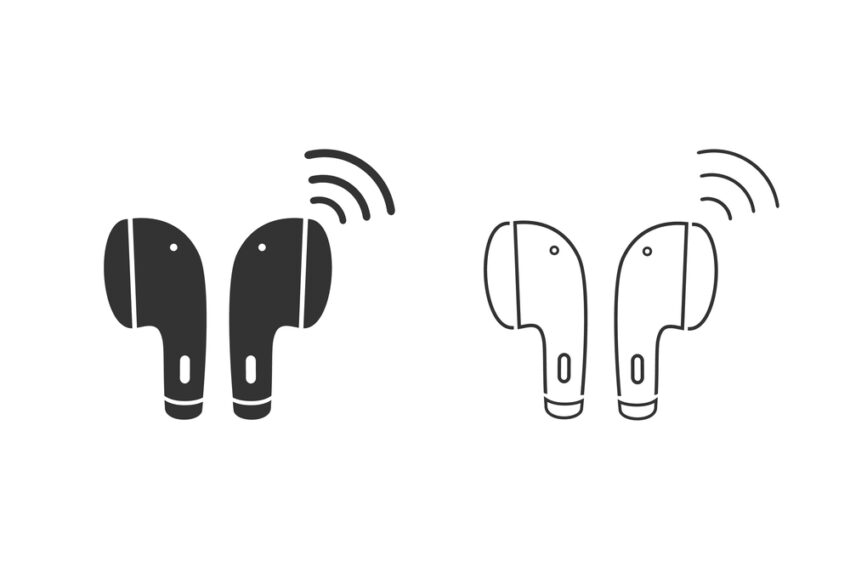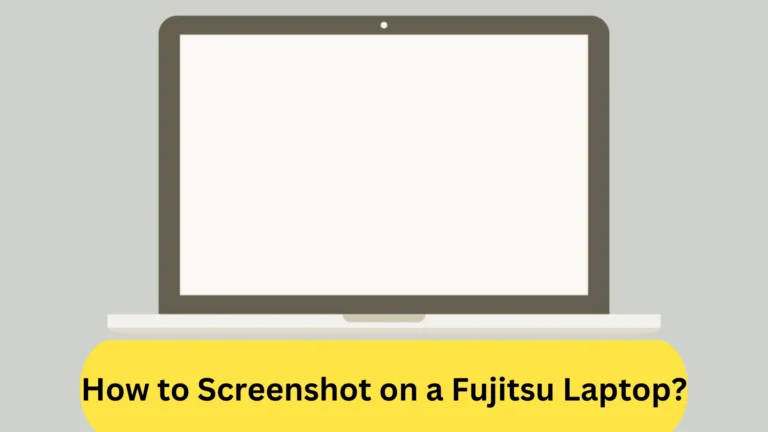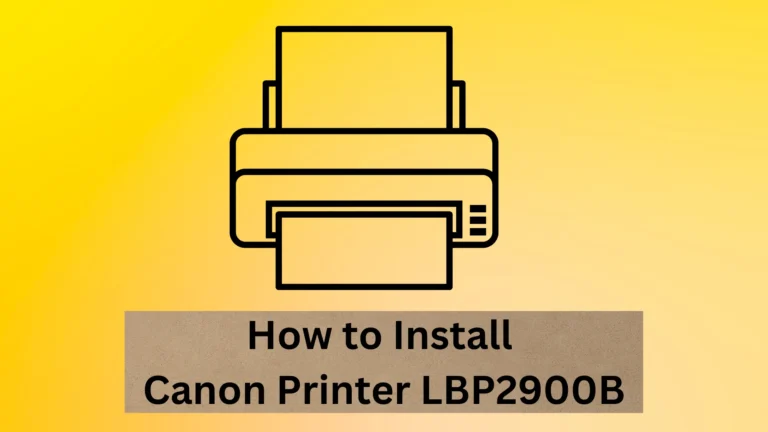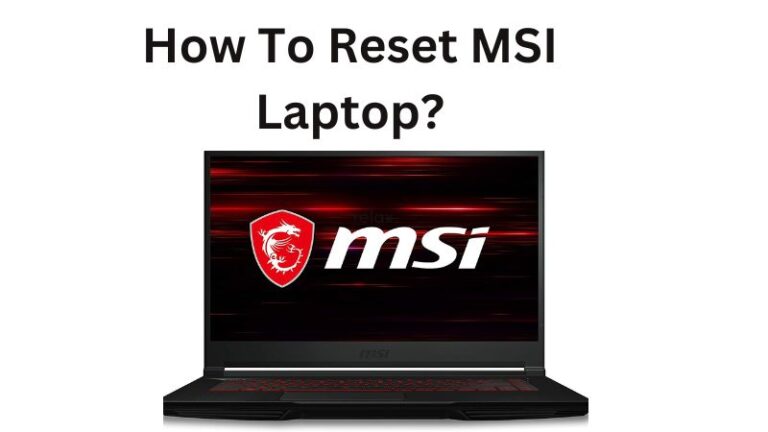How to Pair TOZO Earbuds? Easy Ways
You have recently bought TOZO earbuds and now want to know how you can pair them with your device? Luckily, it is fairly easy to do this.
To pair TOZO earbuds, open the case and turn on the Bluetooth of your device. Next, open the Bluetooth settings, and you will see different device names there. Choose the TOZO earbuds, and the connection will be made within a few seconds.
This is the general way that works on almost every device. If you want to know how to pair TOZO earbuds with every device (Mac, PC, etc.), then continue reading, as they have slightly different procedures.
Pairing TOZO Earbuds- Complete Details
There are a few changes in the steps of TOZO earbuds pairing depending upon two factors:
- Whether you are pairing for the first time
- Which device are you using
Let’s have a look at the complete details:
TOZO Earbuds Pairing For the First Time
If you are pairing TOZO earbuds to a device for the first time, then follow these steps:
- First, check if your TOZO earphones are charged. If so, then take them out of their case. The earbuds are now turned on and ready to be paired.
- After taking out the earbuds, wait for the lights. The right (Master) earbud’s indicator will turn red and then blue within a few seconds.
- Turn on your device’s Bluetooth.
- Go to “Settings” and tap “Bluetooth.”
- Turn the Bluetooth on, and you will see the names of the devices within the Bluetooth range. Tap on your TOZO earbuds’ name to pair them with your mobile for the first time.
Pairing TOZO Earbuds If They Have Been Paired Before
If your device is already paired to your TOZO earbuds before, then the pairing is a lot simpler. First, check if your TOZO earphones are charged, and then open the case.
Next, turn on your device’s Bluetooth, and the earphones will establish a connection automatically (usually within 10 seconds). The right earbud will first immediately go into pairing mode, then the left one will follow.
But wait. There’s more.
I am now discussing how to pair TOZO earbuds with different devices.
How to Pair TOZO Earbuds to a PC?
You can easily pair your TOZO wireless earbuds to a PC by doing as follows:
- Type “Settings” into the Start menu’s search bar.
- Go to “Bluetooth & Other Devices.”
- Select “Add Bluetooth or Other Device.”
- To connect, find your TOZO earphones and click on them.
The procedure will be the same whether you use a laptop or computer.
- Note: You might require a Bluetooth adaptor if you use an older computer to connect TOZO earphones.
Also, make sure your Bluetooth drivers are up to date as well. This may be why you’re experiencing trouble pairing your earbuds.
How to Pair TOZO Earbuds to iPhone?
This procedure to pair TOZO earbuds to an iPhone is quite simple. All you have to do is to follow these instructions:
- First, Check if your earphones are charged and in pairing mode (by opening the case).
- Get your iPhone’s “Settings” app open.
- Open “Bluetooth” by scrolling.
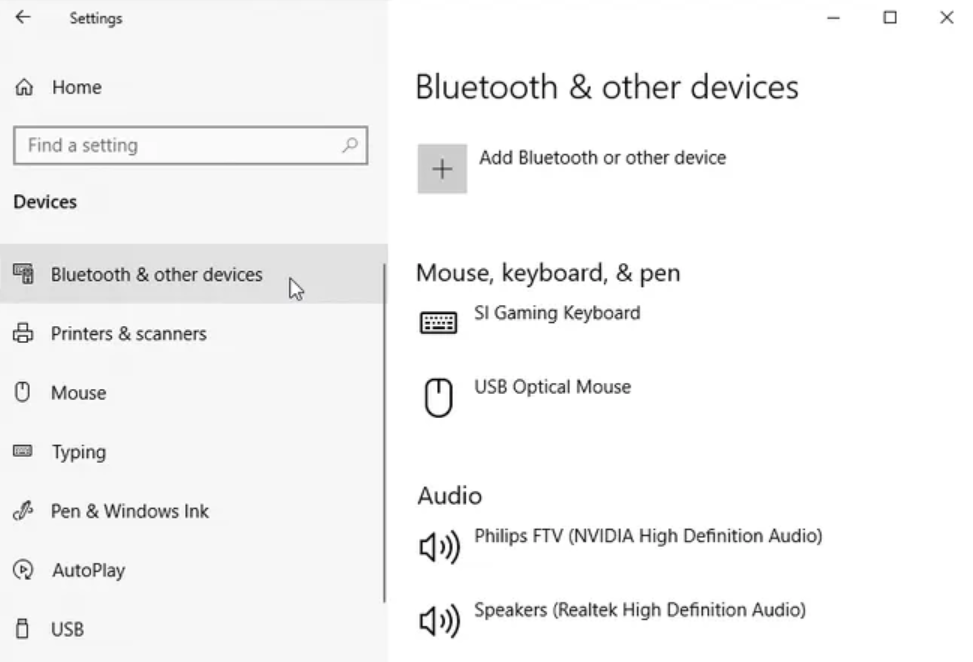
- To connect, find your TOZO earphones and click on them to pair.
How to Pair TOZO Earbuds to Mac?
When pairing TOZO earphones to a Mac or MacBook, you have to perform the following steps:
- Ensure that your earphones are fully charged, operational, and ready to connect by opening the case.
- In the upper left corner of Mac’s screen, choose the “Apple” logo.
- Then select the “System Preferences” option.
- Toggle Bluetooth on.
- From the list of devices, select your TOZO earphones and click to establish the connection.
How to Pair TOZO Earbuds to Android?
You can pair TOZO earbuds with your Android device with only a few simple taps:
- Open the case of the TOZO earbuds.
- Open “Settings” on your Android device.
- Go to “Bluetooth” and turn it on.
- Select “Pair New Device” from the Bluetooth menu.
- Tap on your TOZO earphones to connect them to your device after locating them.
How to Pair TOZO Earbuds With Older Devices?
Some models need a bit of a different procedure to pair with TOZO earbuds. Follow these instructions for these models, which are often older versions:
- Please make sure that your earbuds are in their charging case.
- Open the case, then press and hold the back button for a few seconds.
- The lights will start blinking when the pairing mode is ready.
Regardless of your device, I’d advise a quick check to ensure your earphones are successfully linked by listening to music right after pairing.
Why Won’t My TOZO Earbuds Connect?
TOZO earbuds fail to pair when your device is not updated yet. Another common reason why it happens is when your device is already connected to any other Bluetooth device.
In addition, if the TOZO earbuds are low on battery, they will cause some problems, and connecting to a device is one of them.
But don’t worry; You can do a lot of things to fix the “TOZO earbuds not connecting” problem.
What To Do if TOZO Earbuds Won’t Pair? Troubleshooting & Fixes
You can try lots of solutions if the TOZO earbuds don’t pair with your device, which are:
Update The Software
The first thing to do when the TOZO earbuds do not pair is to check whether your device’s system is up to date or not. Here’s how to check and update it:
To Update mobile software/system:
- Go to Settings.
- Scroll down and Tap on “About.”
There, you will see if the mobile needs to be updated or not. If yes, then download the update, and the mobile will restart automatically.

To Update the PC system:
- On the search bar, type “Settings.”
- Go to Windows System.
If there is any need for upgrading, click on “Update.”
To Update Mac System:
- Click on Apple Menu.
- Choose “System Settings.”
- Go to “General” in the sidebar.
- Click on Update if it is available.
Charge The TOZO Earbuds
When the TOZO earbuds’ battery is low, they can cause pairing troubles. So, if you are unable to connect them, plug in the charger and let them charge for about 15 minutes, and then try again.
If not, then try another fix.
Check Whether the Device is Connected to any Bluetooth Device
If your mobile or PC is connected to any other Bluetooth device, they won’t pair with TOZO earbuds. To check whether they are connected or not, you can simply open Bluetooth settings, and it will show if they are paired to other devices or not.
On mobile: Open Settings > Tap on Bluetooth.
On PC: Start > Settings > Bluetooth settings.
On Mac: Apple Menu > System Settings > Bluetooth Settings.
Restart Your Device
You can also try restarting your device to fix the TOZO pairing issue. According to MakeUseOf, Restarting a device can solve lots of problems.
The reason is that rebooting can fix minor bugs, and the device is also refreshed by it. Plus, the Bluetooth is also restarted when you do it, and the signals will be smooth as well.

Reset TOZO Earbuds
You can also reset TOZO Earbuds and then try pairing them again. For this, follow these steps:
- First, The earphones’ touchpads should be pressed and held.
- Keep going until you hear several beeps.
The TOZO Earbuds are now reset.
Turn Off Wi-Fi And Then Try Again
Sometimes, Bluetooth signals are distorted due to Wi-Fi, as both have the same frequency. This can impact the TOZO earbuds pairing. So, you should first turn off or disconnect Wi-Fi and then again try to connect TOZO Earbuds. If the earbuds not pairing issue was due to Wi-Fi interference, this method would work all the time.
Contact TOZO Customer Support
TOZO offers a one-year warranty on its earbuds. If there is still time left on the warranty and the earbuds do not pair, no matter which solution you follow, then contact TOZO Support.
The company will then make sure that it is a manufacturing defect and then either repair the earbuds or give you a new one without charging any extra fees.
So, these are the solutions you should follow when the TOZO earbuds don’t pair!
Conclusion
So, how to pair TOZO Earbuds?
You can pair TOZO earbuds by following a few simple steps. Charge the earbuds and then open the case. On your device, go to Bluetooth settings, turn it on and then select the TOZO earbuds. That’s it.
If the TOZO earbuds don’t pair, you can restart the device, reset the earbuds, update the system, and make sure they are charged.
That’s all about the TOZO earbuds pairing.